Description

GA4, GTM, BigQuery, and Data Studio Fundamentals Step by Step – Mini Workshop
Original Price: $317
You Just Pay: $39.95(One Time 88% OFF)
Author: academy.optizent.com
Sale Page:_https://academy.optizent.com/courses/ga4-gtm-bigquery-data-studio-foundation
Product Delivery : You will receive a receipt with download link through email.
Contact me for the proof and payment detail: email_Ebusinesstores@gmail.com Or Skype_Macbus87
Course Curriculum
Bonus: Build your WordPress site/blog to practice what you learn
9 Lessons
7 reasons why you need a blog
Selecting a Domain Name for your Blog
Selecting a Hosting Provider
Installing WordPress
Styling With Themes
WordPress Settings
Posts V/s Pages in WordPress
Customizing Theme
Widgets and Menus
Day 1: Introduction – The Foundation
1 Lesson
Day 1: Digital Analytics ecosystem and how various tools fit in.
Day 2: Google Analytics (Universal Analytics) Foundation
2 Lessons
Day 2: What is Google Analytics, How it works and Account Structure
Day 2 Assignment
Day 3: Google Tag Manager Foundation
9 Lessons
Introduction
What is a Tag and a Tag Manager
How Google Tag Manager Works
Google Tag Manager Account Setup
Implementing GTM in WordPress
GTM interface overview
GTM Admin Panel Overview
GTM Workspace overview
Day 3 Assignment
Day 4: Implementing Base Google Analytics and GA4 tracking
4 Lessons
Introduction
Tracking Google Analytics with Google Tag Manager
Google Tag Manager Debugger
Assignment
Day 5: Universal Analytics Reports
9 Lessons
Introduction
Google Analytics Demo Account
Reporting Interface
Overview of Home screen
Audience Report
Demographic Report
Acquisition Overview Report
Behavior Report
Assignment 5
Day 6: Event Tracking in Google Analytics
5 Lessons
Introduction
Event Tracking in Google Analytics – YouTube video example included
External link tracking example (optional video from my GTM course)
Week 1 Recap and Q&A
Assignment
Day 7: Conversions and Goals in Google Analytics
3 Lessons
Conversion Reports
Goals in Google Analytics
Day 7 Assignment
Day 8: Campaign Tracking
5 Lessons
Camping Tracking with UTMs
UTM Values to Channel Mapping
Campaign Builder
Bonus – Google AdWords and Google Analytics linking
Day 8 Assignment
Day 9: Views in Google Analytics
2 Lessons
Google Analytics View and FIlters
Day 9 Assignment
Day 10: Google Analytics 4 Data Model
3 Lessons
Day 10 Intro
Google Analytics 4 Data Model
No Assignment Today
Day 11: GA4 Base Tag Setup
2 Lessons
Page View and Enhanced Measurement Events
Day 11 Assignment
Day 12: GA4 Overview
2 Lessons
Google Analytics 4 Interface Overview
Day 12 Assignment
Day 13: GA4 Event Setup with Google Tag Manager
3 Lessons
Introduction to GA 4 event tracking
GA4 Recommended Events
Day 12: Assignment
Day 14: GA4 Event With Parameter Setup
2 Lessons
GA 4 Event Parameter Setup
Day 14 Assignment
Day 15: GA4 Explore
2 Lessons
Exploration
Day 15 Assignment
Day 16 – Introduction and Getting Started
4 Lessons
Section Introduction
Introduction to Google Data Studio
Getting Started with Google Data Studio (Signup Screen)
Day 16 Assignment
Day 17: Connecting Google Data Studio with Google Analytics
3 Lessons
Google Data Studio Interface
Connecting Google Analytics to Google Data Studio
Day 17 Assignment
Day 18: Developing Reports in Google Data Studio
3 Lessons
Creating your first report
Adding Page to your report
Day 18: Assignment
Day 19: Filters in Google Data Studio
5 Lessons
Introduction to Filters
Applying a Filter to a chart
Applying a Filter to a Page
Applying a Filter to a Report
Day 19 Assignment
Day 20: Date Range for your reports
2 Lessons
Changing the date ranges
Day 20: Assignment
Day 21 – What, Why and How to Signup
3 Lessons
What is BigQuery and Why it is required
BigQuery Signup
Assignment Day 21
Day 22: BigQuery + GA4
2 Lessons
Google Analytics 4+ BigQuery Integration
Day 22 assignment
Day 23: BigQuery Interface and GA4 Data
4 Lessons
BigQuery Interface
GA4 Data in Big Query
GA4 Data Field reference
Day 23 Assignment
Day 24: Write SQL Query to select the data
2 Lessons
Selecting the Data
Day 24 assignment
Day 25: Dealing with Events and User Property Data
2 Lessons
Dealing with Nested Events and User Property Data
Day 25 Assignment
Day 26 Recap & Q& A
1 Lesson
Q&A session





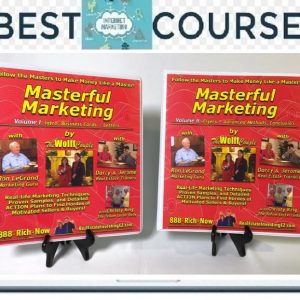
Reviews
There are no reviews yet.